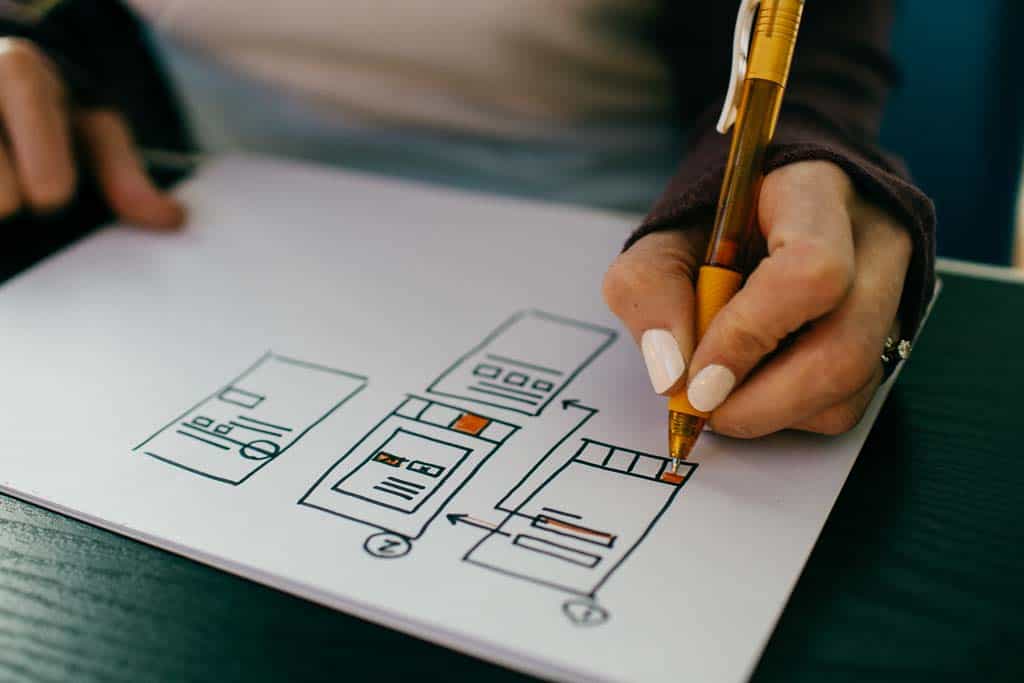
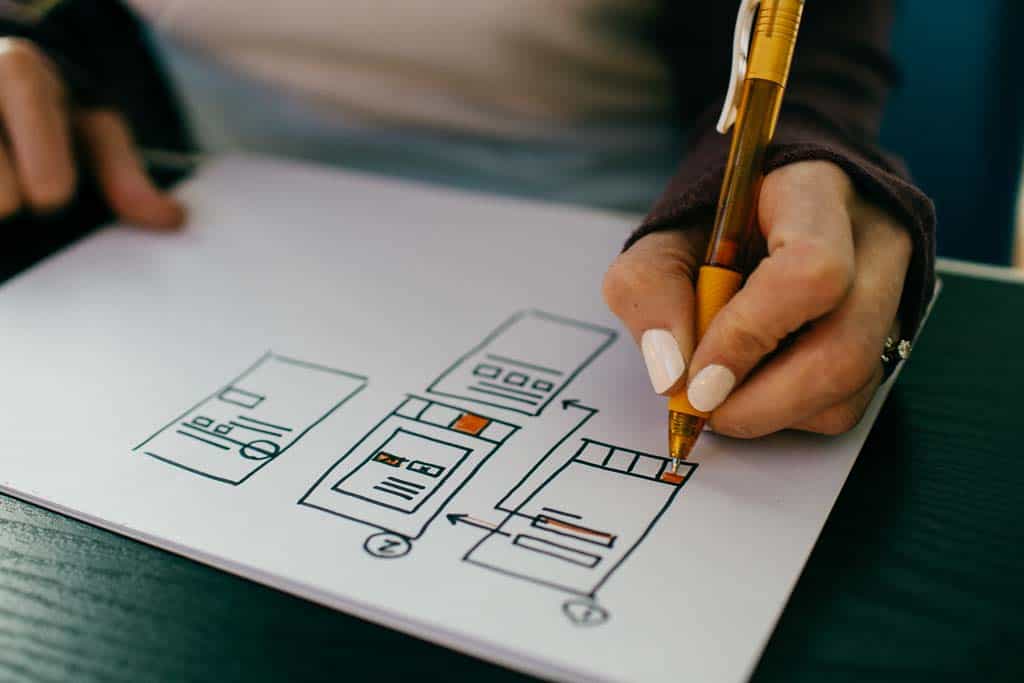
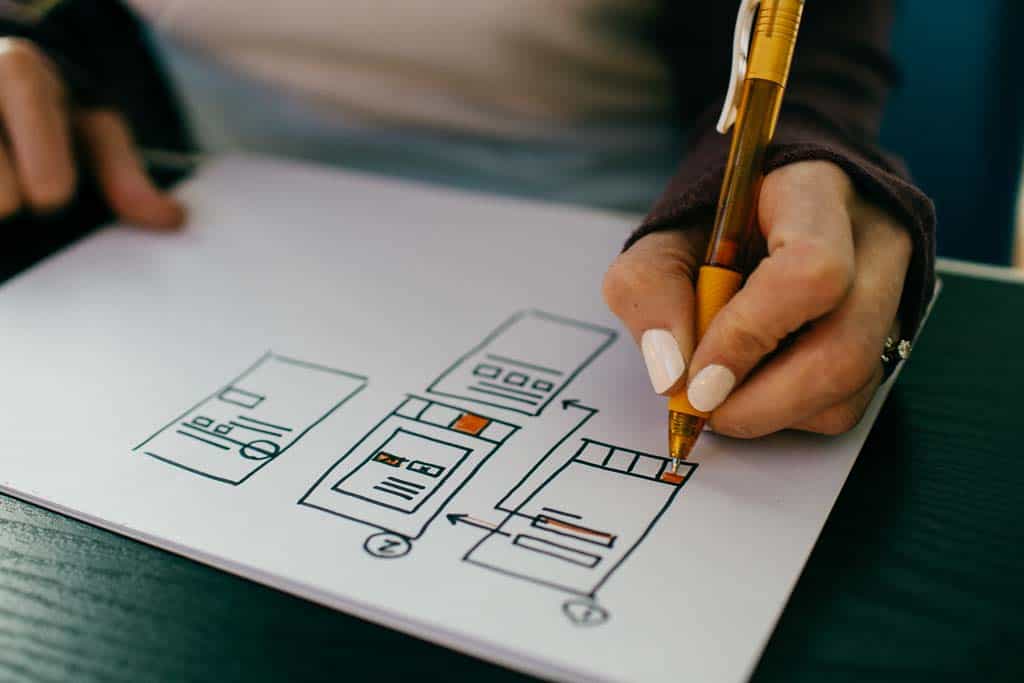

Sometimes we can forget to think about links as something worth finessing and optimizing. But inaccessible hyperlinks can confuse your site visitors and leave them feeling lost and frustrated.
Some aspects of making links on your site accessible need to be “baked in” to the site itself, like having a default link color that is clearly different from your body text. And underlines really can help set your links apart, too. But there are also some copywriting and setup choices you can make each time you add a link to a page or post.
When you’re working on your website’s content, you can make links much more likely to be followed with just a few considerations.
First, make sure your text link makes sense on its own.
Clear, specific text makes the experience much better for site visitors using assistive devices! And they’re easier for skimmers, those with cognitive challenges, and distracted folks to understand, too.
Nowadays, people use all sorts of tools and devices to access websites. Some follow links by tapping them with a finger. Others may use the tab key to navigate through the page, and then use the enter key to follow a link.
When you need a nice verb in your adjacent text, use words like “choose” and “select” instead.
Some best practices guides used to advise setting external links to always open in a new tab. This is generally no longer the case.
Setting links to open in a new tab breaks the “Back” button functionality, which can leave your visitors lost and confused. Website users are generally more savvy these days, and they know how to open links in new tabs or windows if that is what they want.
For the most part, you should now set links to open in the same tab.
When you create a link that points to a file for downloading, like a PDF, make sure to be clear about this. Make sure your website visitor knows what they’re getting into before they follow the link.
It is also best to include the file size of the document that will be downloaded. This helps your users decide if they want to open the file or not — and avoids them accidentally using up their phone data or wasting resources to download a large file they didn’t want.
When you take the time to make links clear and usable, your users won’t be confused or unhappy as they browse your website.
What links could you improve on your website today?
Top photo by Kelly Sikkema on Unsplash