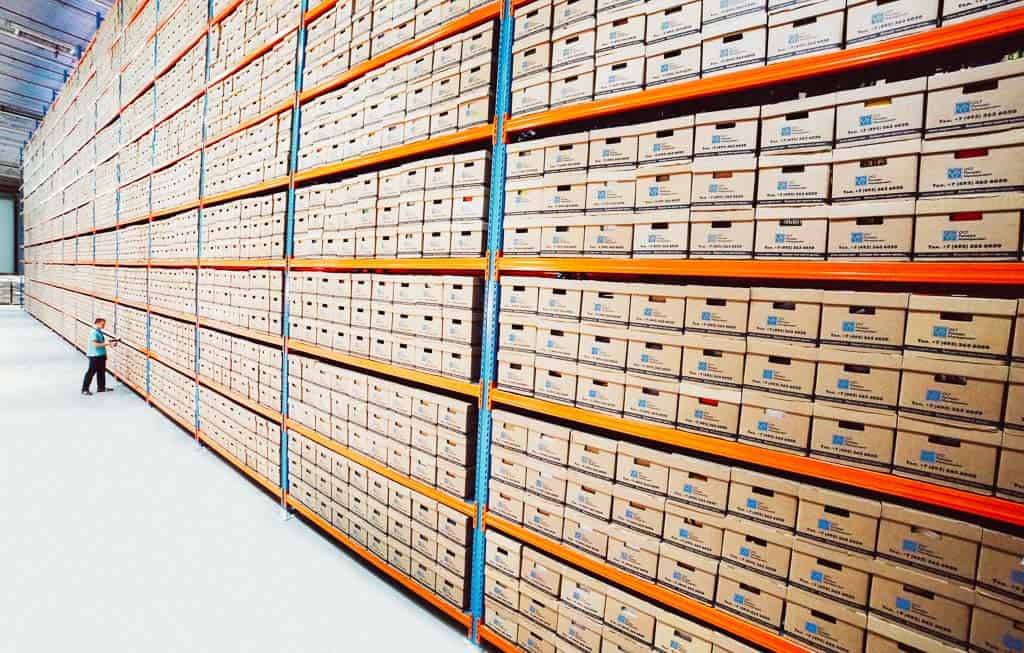
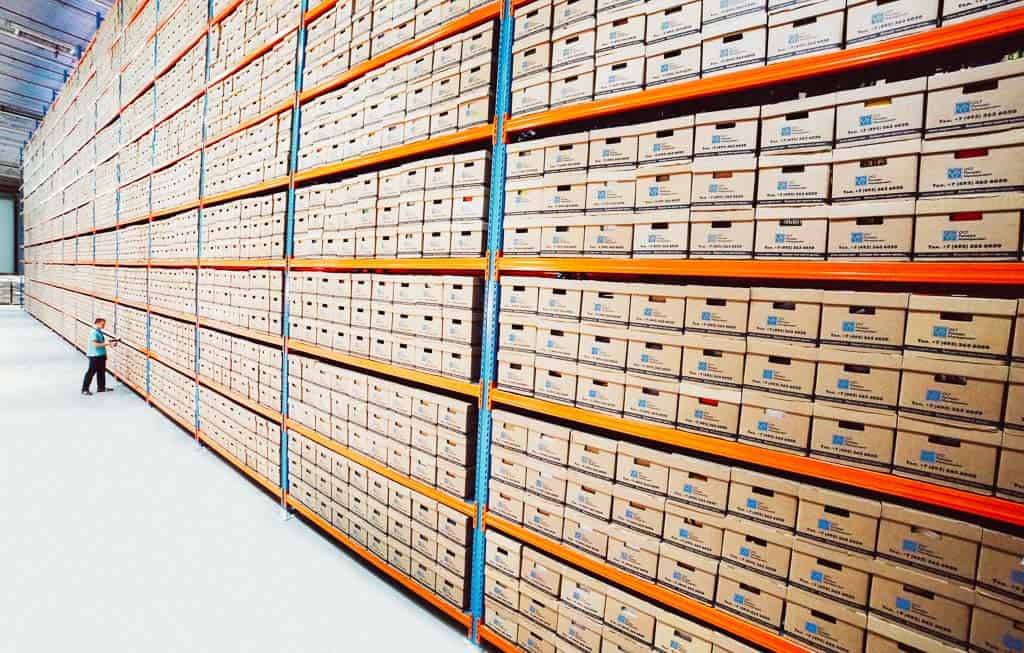
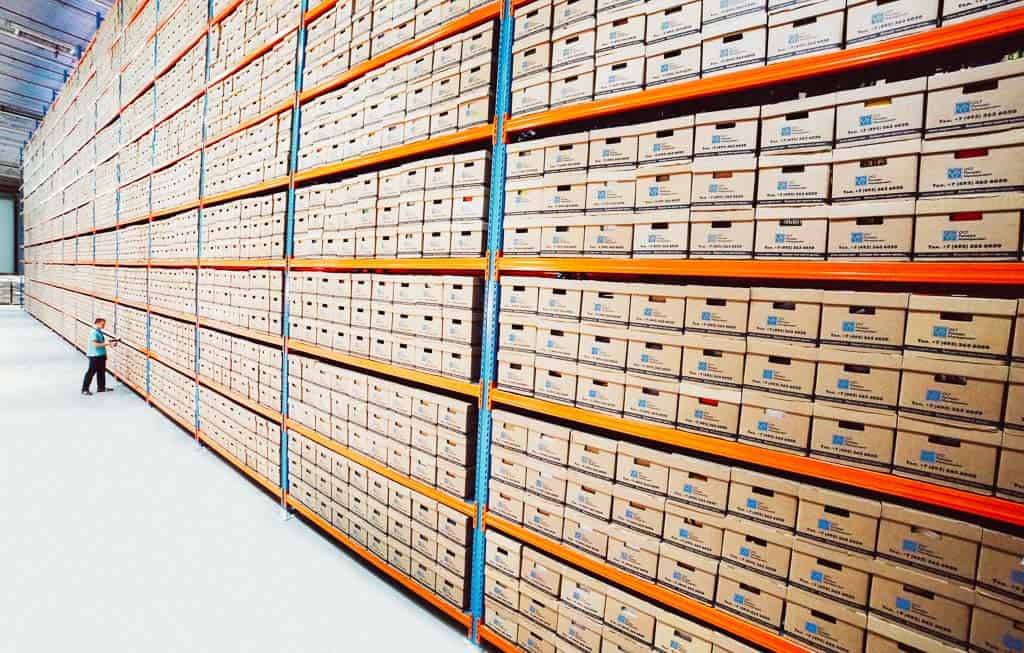

Few things are scarier than when something goes awry on your website. You may worry you’ve lost everything!
One of the best things you can do to avoid this particular fear is to set up regular website backups.
Many things can happen to wreak havoc on a website. These can be external events, like someone hacking your site. Or they can be internal events, like running an update that breaks everything. Or accidentally deleting a whole folder of content. (It happens!)
If you don’t have recent backups of your website when these things happen, you can be left scrambling, facing hours and hours of work to get your site back.
But if you have a backup, in many cases you can revert to a safe or complete version of your site with the push of a button.
You can manually take backups of your website on a regular schedule. But to avoid that hassle, there are two primary ways to set up regular, automatic backups for your site.
A lot of quality web hosts have started including daily or weekly backups with certain plans that they offer.
(If your site is on WordPress, plans offering “managed WordPress hosting” often will include these backups.)
If your host doesn’t offer backups, or you prefer not to use their tool, you can pay for an external service or tool to take backups of your site regularly. This may be via a plugin installed into your website backend, or it may be a separate online service.
When you know your site is being backed up securely in the background, you can go about your work with less fear of disaster — knowing that you can restore your site to the most recent backup if anything goes wrong.
Do you know if your website has regular backups set up, through your host or an external service? What could you do today to proactively be ready for the unexpected?
Top photo by Nana Smirnova on Unsplash